Mastering Jewelry Photography: Making a Perfect Image with AI
Jewelry photography is a specialized craft that demands precision, creativity, and technical know-how. In the world of e-commerce, professional product images can make the difference between a sale and a missed opportunity. If you’re an Etsy seller, Amazon merchant, or jewelry designer, you already know how important high-quality visuals are to attract and retain customers. But achieving that level of perfection doesn’t have to be out of reach.
At Photigy, we specialize in teaching photographers, business owners, and enthusiasts how to create stunning product visuals using accessible tools and techniques. In this tutorial, we’ll take you behind the scenes of a jewelry shoot and show you how a simple lighting setup and expert post-processing can result in spectacular, market-ready images.
Step 1: Setting Up a Professional Jewelry Shoot
The first step to a great product image starts with the right setup. In this tutorial, Alex Koloskov uses a simple yet highly effective lighting arrangement to capture the intricate details of a pendant on a black surface. Here’s what you’ll need:
- Light Diffusers: A cone light diffuser, built using plastic and tape, softens the light and ensures the jewelry is evenly lit without harsh reflections.
- Godox S30 Spotlights: These spotlights, equipped with Fresnel lenses, provide targeted lighting for maximum control over shadows and highlights.
- Dark Background: Using a dark background like velvet or matte paper ensures the jewelry pops and creates contrast, emphasizing the product’s shape and sparkle.
- Macro Lens:
Essential for close-up shots that capture the fine details of jewelry, making it the centerpiece of your e-commerce listings.
Whether you’re working in a home studio or using professional equipment, mastering the lighting is key. Alex demonstrates that with the right light placement, even reflective surfaces like metal and gemstones can be photographed beautifully, with minimal post-editing.

Step 2: Enhancing Your Jewelry Photos
After capturing the images, the next step is post-processing. Even with a strong foundation in photography, touching up your product photos is essential to get the professional look e-commerce customers expect. In this tutorial, Alex shows how basic adjustments like:
- Brightness and contrast correction
- Cropping the image into a square format
- Highlight and shadow balancing
These simple adjustments can transform a raw image into a polished, professional-grade visual. Post-processing allows you to bring out the natural beauty of the product while eliminating any imperfections that may have been captured during the shoot.
At Photigy, we recommend tools like Photoshop and Lightroom, but we also teach a variety of other post-processing techniques in our courses for those just starting or looking for advanced tutorials.
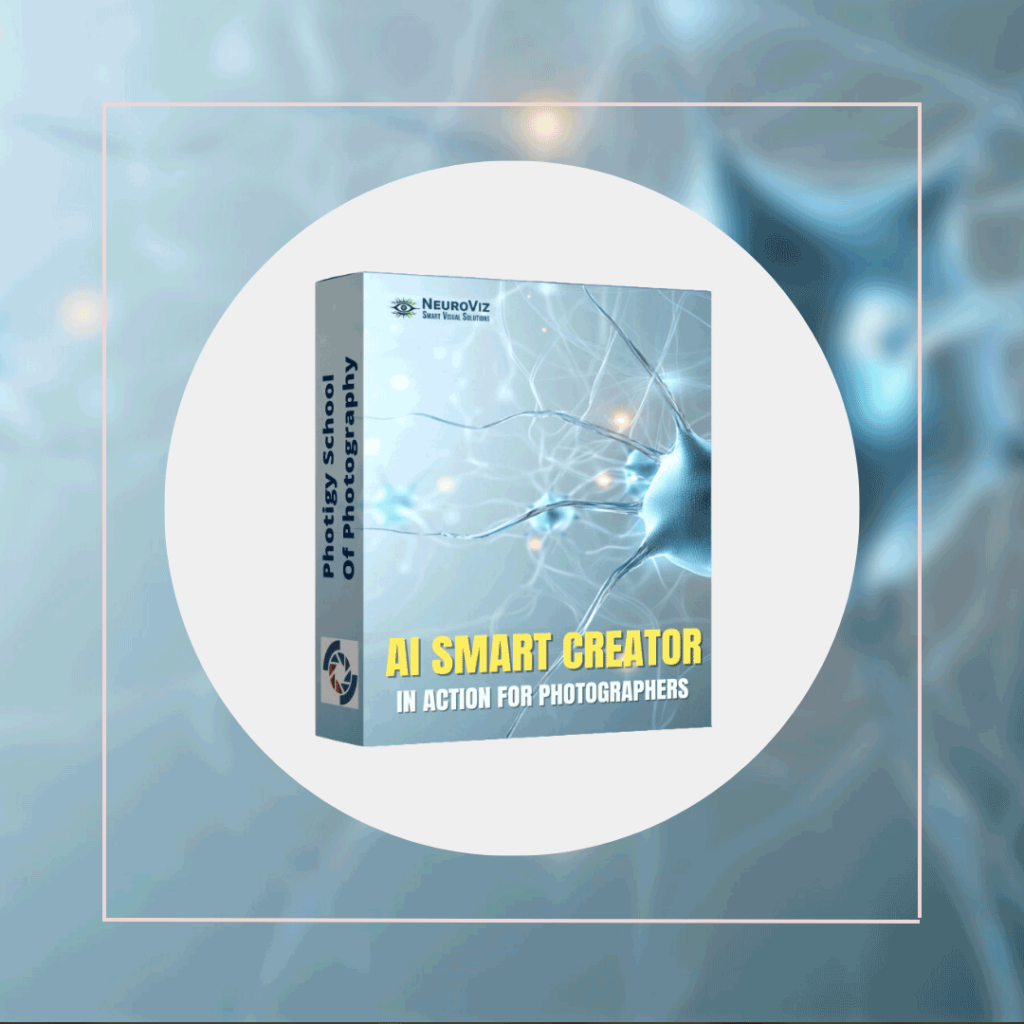
Step 3: Generating Stunning Backgrounds with AI
While traditional post-processing can refine your images, AI tools can take your visuals to the next level. In the video, Alex demonstrates how you can use AI-generated digital backgrounds to elevate the look of your product shots. With just a few clicks, you can create multiple stunning backgrounds that are tailored to your product’s style and brand.
By using AI to generate custom backgrounds, you save hours of manual editing while ensuring your product visuals remain consistent across all listings. Whether you need a minimal, elegant look or something more eye-catching, AI can quickly create the perfect background to complement your jewelry.
This is especially helpful for those working on commercial photoshoots or managing large volumes of product images for e-commerce. In a matter of minutes, you’ll have multiple versions of your images, each unique and polished.
The Results of AI Generation, as-is (no Post-Production)




The Importance of Professional Jewelry Photography
In today’s e-commerce market, visuals are everything. Whether you’re selling custom-made pieces or luxury items, customers rely on the quality of your product images to make purchasing decisions. Professional photography highlights the craftsmanship and attention to detail that makes your jewelry unique, helping you stand out in a competitive marketplace.
With Photigy, we teach you how to create professional-grade images using practical techniques, regardless of your current skill level or equipment. From behind-the-scenes lighting setups to advanced AI post-processing tools, we equip you with everything you need to showcase your products in the best light possible.
Why AI is Revolutionizing Product Photography
AI is rapidly transforming the way photographers and business owners approach image creation. No longer are elaborate photo shoots and expensive equipment required to produce high-quality visuals. With AI-driven tools, you can:
- Generate AI digital backgrounds that fit your product’s branding and aesthetic.
- Save hours of time by allowing AI to automate the more tedious parts of photo editing.
- Create a library of professional images that are consistent and visually appealing for your commercial photoshoot or e-commerce listings.
By combining traditional photography with AI tools, you can dramatically improve the quality and quantity of your product visuals without investing in a full photography team or expensive gear.
Learn More with Photigy
Ready to elevate your product photography? Join our AI for Photographers course to master the latest techniques and tools for creating stunning images. Whether you’re just starting or looking to refine your skills, our expert-led tutorials cover everything from lighting and shooting techniques to post-processing and AI integration.
Conclusion
Product photography is essential for anyone selling online, and mastering it can have a direct impact on your bottom line. With Photigy, you’ll learn the skills needed to create beautiful, professional-grade images that capture attention and drive sales. Whether you’re using traditional photography methods or incorporating AI to generate digital backgrounds, our tutorials are designed to help you succeed.
Take your photography to the next level with Photigy and explore the endless possibilities of AI-powered tools and advanced shooting techniques.
Ready to get started? Join our AI for Photographers course today and discover how to create visuals that elevate your brand and maximize your sales potential.
Start creating digital backgrounds with AI for $1 per image
Sign-up for the course and receive $10-worth credits towards your generations:

